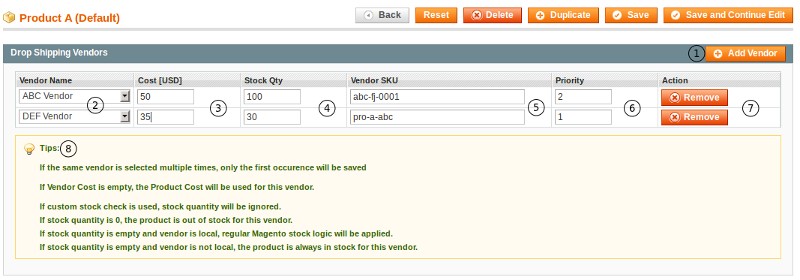1. Add Vendor. Add another Vendor to the product.
2. Vendor Name. Select a Vendor from the list. Note, you have to create the Vendor in the Sales→Dropship→Vendors section first.
3. Cost (USD). Set the Vendor's Cost price. These can be different for each Vendor.
4. Stock Qty. The Vendor's stock level.
5. Vendor SKU. The Vendor's unique SKU for the product.
6. Priority. This option is for future use.
7. Remove Action. Just click the button to remove a Vendor from the product.
8. Tips. General tips about MultiVendor, please read through these.
Once you have added Vendors you need to click on the Save, or Save and Continue Edit buttons.